Mini Camera and UI Enhancements
What I Did:
- New Camera View: Incorporated a mini camera view with custom UI elements.
- Post-Processing Upgrades:
- Added dithering and chromatic aberration for a dynamic visual effect.
- Introduced static noise with a custom particle system stack.
- Applied a dirt texture to the bloom for added depth.
- Post-Processing Upgrades:
- UI Adjustments:
- Scaled and darkened the background to align with the overall aesthetic.
- Changed fonts for a modernized look.
- Gameplay Improvements:
- Lowered smoothing for the player camera to make movement more responsive.
- Increased exposure on the minimap camera for better visibility.
Why?
I found that many people were confused with the camera controls of rotating the mini-map with the mouse. Since it’s a camera that’s parented to a first person based character controller, I thought why not see how it would look with a first person look into the world? But I didn’t want it to be the central way of perceiving the environment, afterall I made the environment with a top down camera in mind. So I decided to try and make it a secondary visual that is obfuscated and can be made sense of through information from the top-down camera. I added a Ooseykins’ “Quick Dither” (https://github.com/Ooseykins/QuickDither) and messed around with a combination of dithering and post-processing to the minimap. As well as added a few camera UI markings like “REC” and a flashing circle to fall into the well loved horror genre of bodycamera horror and to add narrative.
Before and After:
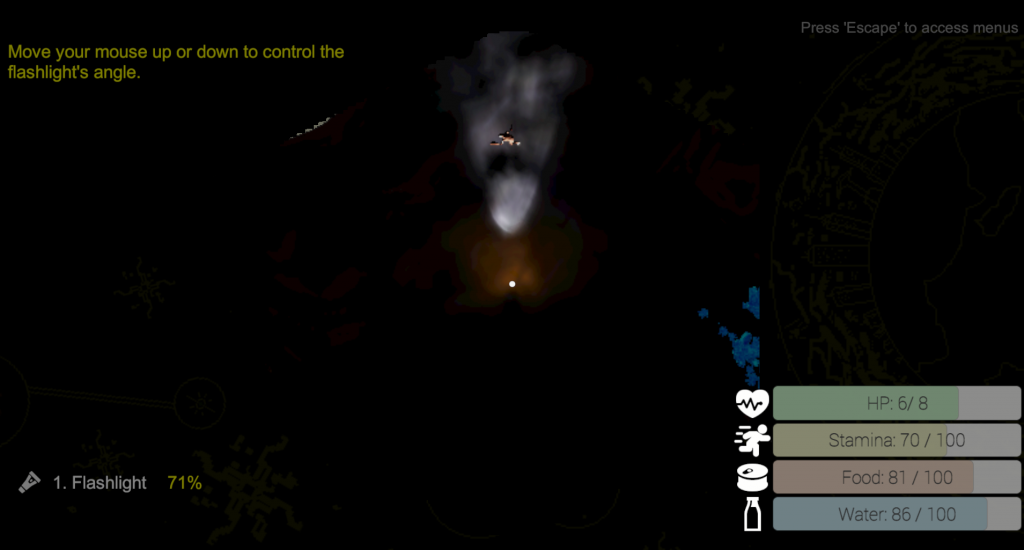

Teleporter System
Features:
- Introduced a dynamic teleporter mechanism that spawns based on player needs:
- Factors such as health loss and inventory space influence spawn probability.
- Designed to improve gameplay flow and aid in tough spots.
Code Highlights:
The teleporter system uses smart calculations to determine spawn chances based on:
- Player health and inventory levels.
- Time elapsed since the last spawn.
Here’s a snippet from the RespawnMechanismSpawner script:
float totalSpawnChance = Mathf.Min(healthBasedBoost + inventoryBasedBoost + timeBasedBoost, maxSpawnChance);
if (Random.Range(0f, 100f) <= totalSpawnChance) {
Instantiate(respawnMechanismPrefab, spawnPoint.position, Quaternion.identity);
}Visuals:

Why?
Through testing, it was clear that the game loop was missing an element. It needed a way to get back to Al’s shop when your inventory is full or have no food, water, health, or batteries. For that I created the teleporter system that appears when the player needs it, but has the drawback of consuming gems that could be used for getting the next flashlight battery. Another possiblity for growth would be upgrades to either the inventory system, gem spawn rates/chances, or teleporter energy needed.
Item Tags and Visual Polishing
Updates:
- Increased Item Tag Size: Improved readability of item labels, making it easier for players to identify loot.
- Building Materials: Reduced material luminosity to ensure the environment feels more cohesive.
- UI: Scaled
Before and After:
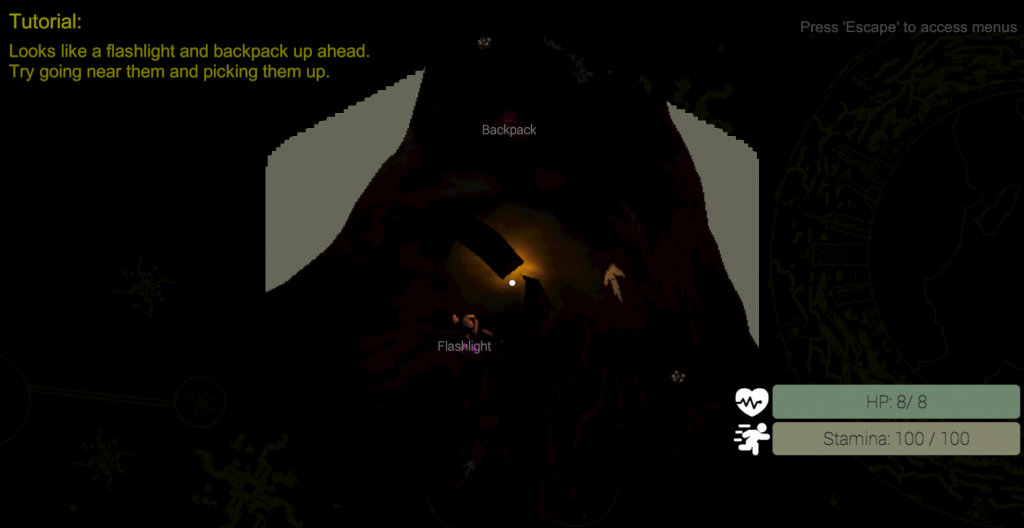

Why?
From testing, it was very clear that people were having issues seeing some text elements(item tags, inventory item tags, and menu and interaction prompt texts) and some elements took too much of the screen than was necessary(the status bars for health, stamina, food, and water). So this update was sorely needed for accessability and user experience.
Enemy Overhaul
What Changed:
- Replaced older enemies with new, narrative-fitting designs.
- Enhanced models to integrate seamlessly with the game’s environment and story.
Visuals:
- Old Design: A functional but generic appearance.
- New Design: Custom assets with improved detail and thematic alignment.


Why?
Lighting and Camera Improvements
Adjustments:
- Reduced mid-highlight levels to create a darker, more ominous atmosphere.
- Increased gamma to make the player more aware of their surroundings and for accessibility.
- Applied fixes to:
- Camera behavior, aligning forward vectors to ground normals for better flashlight control.
- Flashlight mechanics (batteries now function correctly).
Results:
The cave environments now feel atmospheric without overwhelming brightness, enhancing immersion.
Quality of Life Updates
Key Improvements:
- NPC Interaction: Fixed issues preventing re-interactions after exiting their trigger zone.
- Tutorial Adjustments: Paused gameplay during tutorials to emphasize their importance.
- Bug Fixes:
- Corrected bandage and battery behavior.
- Ensured recall points spawn properly (functional features coming soon!).

Leave a Reply